Over the past couple of months, we’ve been getting a lot of questions regarding how to clone a phone without touching it. It’s usually asked by people who want to get an exact replica of someone else’s phone without them finding out. Basically, it’s an advanced form of hacking. But you can also use it for your own phone if you want to maintain a backup or give someone an exact clone of your phone.
There are a lot of different phone clone apps in the market with which you can clone a phone number, SIM card, or even text messages without touching the phone. In this article, we’ll discuss the 7 most effective ways to clone a Phone Number, SIM Card, or Text Messages. Read on to find out how to clone a phone without touching it.

Part 1: How to Clone A Phone Remotely
Neatspy is the best phone clone app in the market. It’s extremely reliable and used by millions of users across the world so you know you can trust it. Furthermore, it’s also quite reasonable.
When it comes to cloning an iPhone, you can do so remotely by entering the target iPhone’s iCloud credentials. However, if you want to clone an Android phone, physically accessing the phone is a MUST. You have to physically access the phone, and then install the Neatspy app into it.
There might be services out there that promise to clone Android phone without touching it. But they are all scams. It’s impossible to hack Android phones without physically accessing them.
Neatspy was also featured in our list of the Best Phone Tapping Apps in the market.
 Cloning Features
Cloning Features
The following are some of the vital pieces of information you can clone using Neatspy
- Text Messages: You can check all the text messages sent or received into the phone. Neatspy also maintains a backup of the data, so you can access text messages even if the target phone deletes them. You can check out the text messages with date and time stamps, and you can even retrieve the contact information.
- Call Logging: You can download a complete log of all the incoming and outgoing calls, their contacts, and the date and time stamps.
- View Contacts: You can download all of the target phone’s contacts into the Neatspy dashboard.
- Social Media Messages: Neatspy gives you access to all of the target phone’s Social Media profiles like Facebook, Telegram, WhatsApp, etc. As such, you can even download all of their profiles, messages, etc. Don’t like other monitoring apps, you do NOT need to root the target phone to monitor social apps.
- Browser History: Download the entire browser history into the dashboard so you know which websites have been accessed and when.
- Calendars and Notes: Access the target user’s calendar, notes, etc.
How to clone someone’s phone without them knowing
Step 1: Create a Neatspy account.
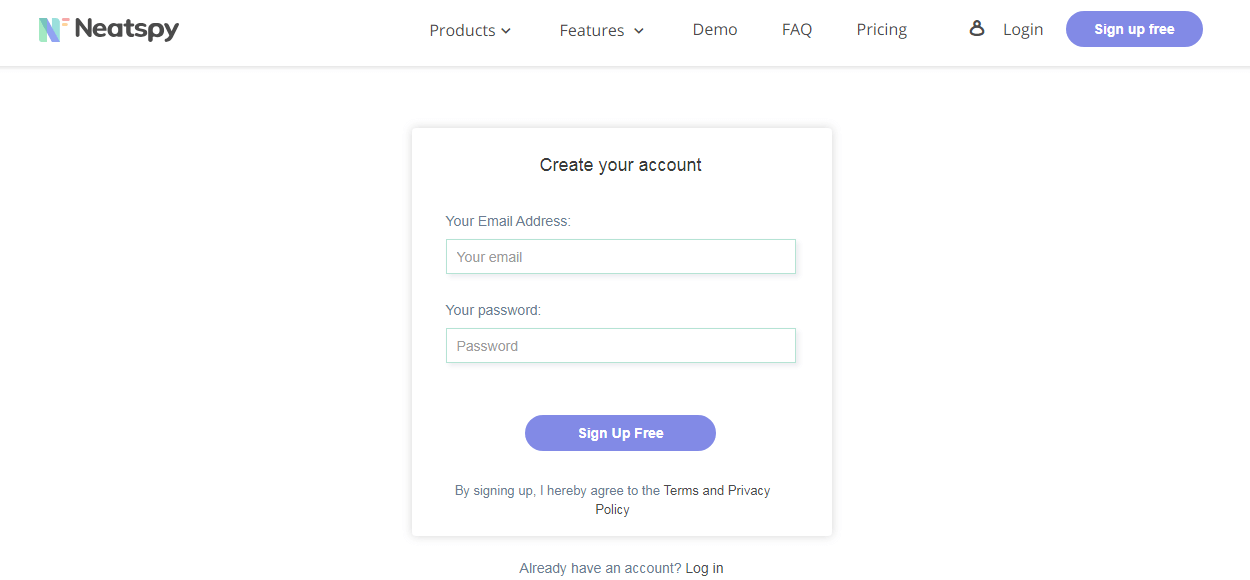
Step 2: For Android – Physically access the target phone, and then install the Neatspy app into it. After installation, you can remove Neatspy’s icon, then it can run in the background with stealth mode. And nobody knows.
Please don’t worry, you don’t need to root the target phone.
Step 3: For iPhone – If you’d like to clone an iPhone, just need to enter the iCloud credentials. Then you can start to clone. Yes, you do NOT need to install any app or jailbreak the target phone. That’s it.
Step 4: Go to the Neatspy dashboard and clone the phone.
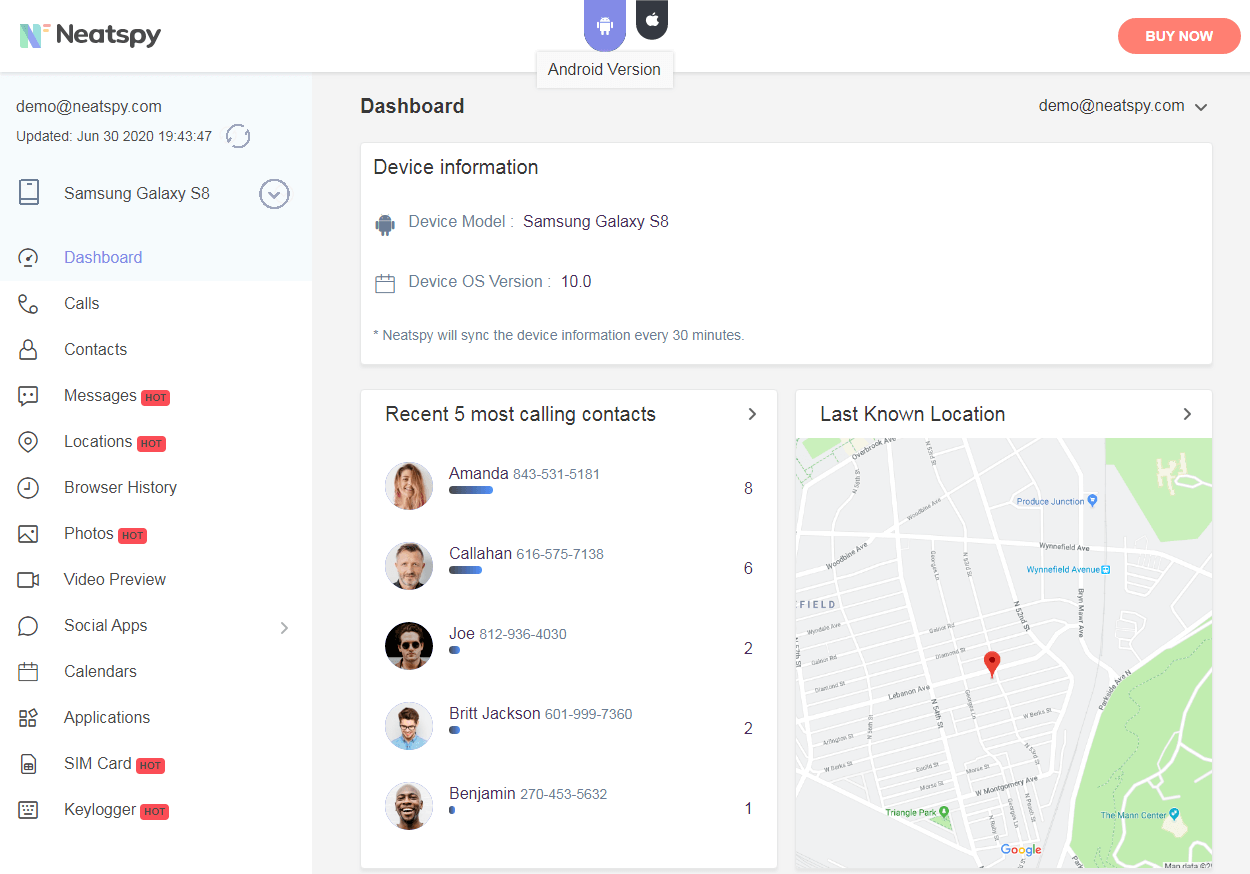
Sign up for Neatspy for free or check the live demo here >>
Part 2: How to Clone A Phone with Android
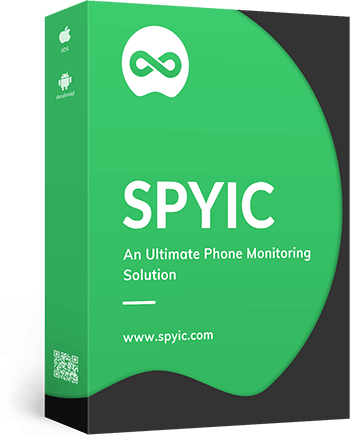 Spyic is the most discreet phone clone app in the market. It has the same set of powerful features as Neatspy, but it’s a lot less reliable, perhaps because it has a lower brand reputation and name.
Spyic is the most discreet phone clone app in the market. It has the same set of powerful features as Neatspy, but it’s a lot less reliable, perhaps because it has a lower brand reputation and name.
Like Neatspy, this app can also clone iPhones without touching them via the iCloud details. However, for Android, you need to physically access them and install the app into them.
The good news is that Spyic automatically deletes the app icon after you install it. As such, you don’t have to delete the icon manually, so there’s no possibility of human error, making it the most careful and discreet phone clone app in the market.
In terms of phone cloning features, it has the same set of features as Neatspy. With Spyic, you can check text messages, call logs, browser history, social media apps, gain access to the calendars, notes, etc. You can effectively clone the entire phone into your dashboard and then download them into another phone if you wish.
How to clone someone’s phone without them knowing
The following steps will show you how to clone a phone without touching it using Spyic.
Step 1: Create a Spyic Account
- Go to spyic.com to create your account.
- Select the desired subscription model, and provide your email address and password.
- Enter whether you want to clone an iPhone or an Android phone and enter details of the target user’s account.
Step 2: Cloning an iPhone without touching it
After selecting iOS in the previous step, enter the target user’s iCloud ID and password in this step.
Step 3: Cloning an Android Phone
As already mentioned earlier, cloning an Android phone will require you to physically gain access to it.
- Access the Android phone and go to Setting > Security. Unlock the ‘Unknown Sources’ option.
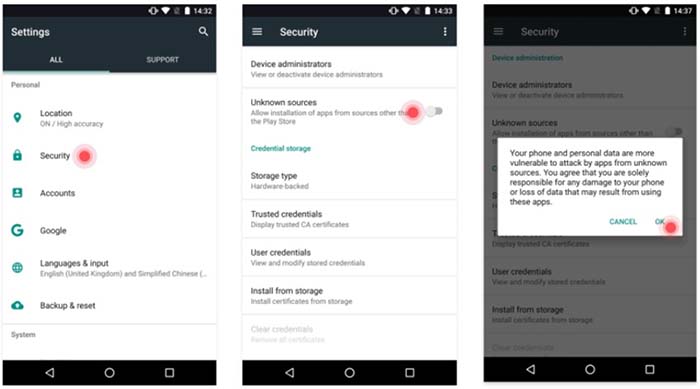
- Now download the Spyic Android app and install it in the target phone. You’ll have to log in with your account details and grant permissions to the app.
Step 4: Clone a Phone without them knowing
Go to Spyic’s dashboard and access all the features you need to clone the target phone. You can download all the necessary information by scrolling through the left-hand panel.
Part 3: How to Clone A Phone Without SIM Card
mSpy is yet another viable option when it comes to cloning a phone without touching it. It’s one of the most powerful phone cloning apps in the market and has a range of features like call logging, text message logging, keylogging, social media tracking, browser history logging, etc, that helps you download all of the target phone’s information into an independent control panel that you control.
It’s extremely reliable and discreet. However, it places lower in this list because it’s quite expensive as compared to Neatspy. If you have to choose between one of them, I would recommend Neatspy.
One thing worth noting is that if you want to clone a phone without touching it, you can only do so for iPhones. You can enter their iCloud credentials and gain access to their information directly. For Android phones, physically touching them and installing the app into them is necessary.
Don’t Miss: How to Hack Someone’s Phone Camera with Another Phone
How to clone a cell phone without a SIM card
Step 1: Purchase mSpy for your phone. There are three subscription models available – Basic, Premium, and Family Kit. The Premium package has advanced features that can only be accessed if you jailbreak or root the target phone by physically accessing them. As such, you should stick to Basic package. Or if you want to clone up to 3 phones simultaneously, you can also get the Family Kit.
Step 2: You’ll receive a link to a control panel from which you’ll have to set up the account. You’ll have to select whether you want to clone an iPhone or an Android phone, and whether you want to go for the jailbreak/rooting option or not. You can only clone an iPhone without touching it, and that too just the non-jailbreak version. So select that.
Step 3: Enter the target user’s iCloud credentials.
Step 4: If you’re cloning an Android phone, you’ll have to access the target phone and go to Settings > Security, and unlock ‘Unknown Sources’ before installing the app into it. 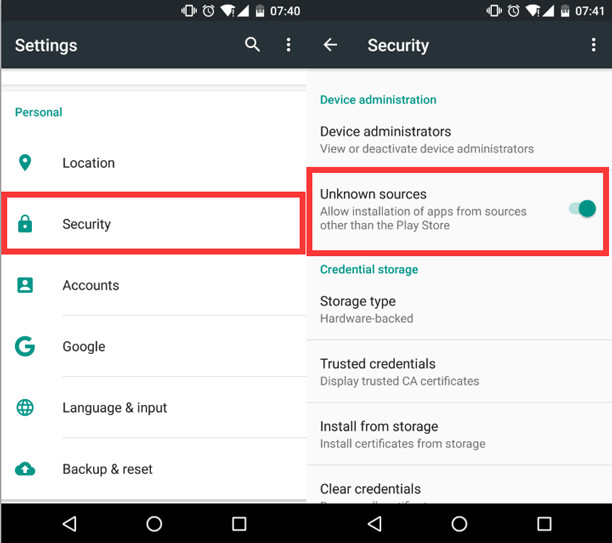
Step 5: Log into your personal control panel with your details.
Step 6: From the dashboard you have access to all of the target phone’s information which you can now download to clone mobiles without anyone knowing.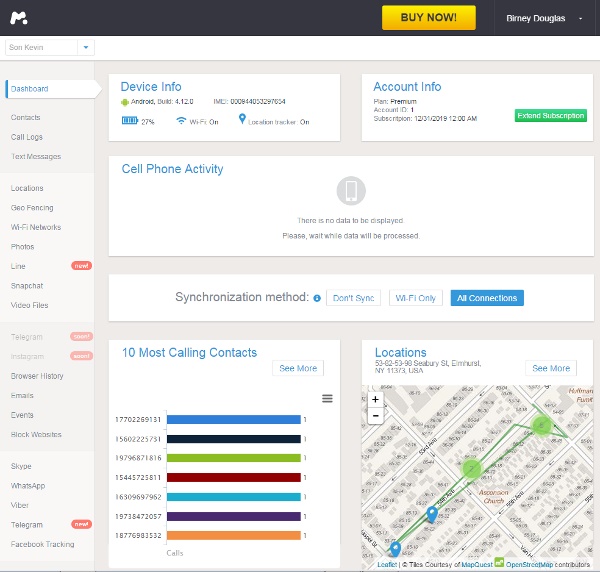
Also Read: How to Hack iPhone Camera and Pictures Remotely
Part 4: How to Clone A SIM Card Within 2 Minutes
In this part of the article, we’ll show you how to clone a SIM card. But first, we need to answer a few questions you might have regarding the process.
Is it REALLY Possible to Clone a SIM Card?
It’s completely possible to clone a SIM Card by extracting the secret codes from the card and entering it into a blank smart card. The operator’s authentication of the SIM is based on these codes, which is why transferring them to another blank card can help you fool the operators. This technique basically takes advantage of a little glitch in the GSM technology.
However, not all SIM cards can be cloned. Only some. There are basically three types of SIM card algorithms – COMP128v1, COMP128v2 and COMP128v3. Currently, COMP128v1 is the most popularly used SIM card algorithm, and lucky for us that’s the only one which can be cloned.
Now read on to learn how to clone SIM card easily!
How to Clone SIM Card Within 2 Minutes?
- Download and Install two software called MagicSIM and USB SIM Card Reader.
- Buy a Blank Programmable SIM Card and a SIM Firmware Reader/Writer.
- Extract the target SIM card from the phone and place it in the card reader.
- In ‘MagicSIM’ click on the ‘Read’ option.
- When it’s connected, select the ‘Crack SIM’ option in the toolbar.
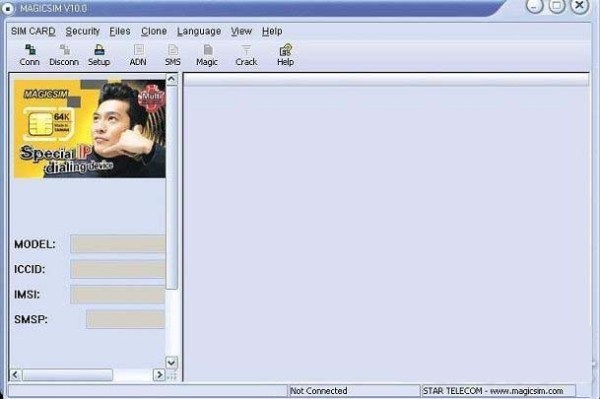
- Select the ‘Strong KI’ option and select all the other fin options before clicking on ‘Start’.
- Once the KI has been detected and the cracking is done, save your cracked SIM’s information into a new file.
- Click ‘Disconnect’ from the Menu option otherwise your SIM card will get corrupted.
- Once it has been successfully disconnected, retrieve the SIM and put it into your own phone.
- Now go to Phone Tools and select the ‘Unlock SIM’ option. In order to unlock the SIM, you’ll need to call your network provider for an unlock code. They’ll ask you for some basic information and then ask you for a reason why you want to unlock the SIM. You just need to tell them that you need to unlock it for international usage. Once they give you the unlock code, enter it and Unlock the SIM card.
- Insert the blank SIM card and access the ‘USB SIM Card Reader’ software.
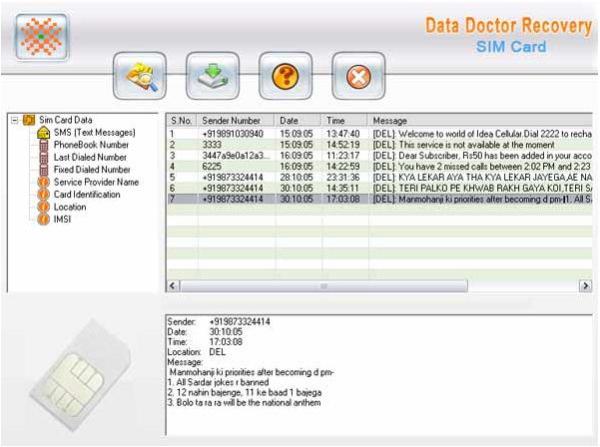
- When you select ‘Connect’, you’ll receive a message which says ‘No Info Found.’
- Select the ‘Write to SIM’ option and select the ‘.dat’ file which you saved before.
- Click ‘Start’ and wait for the process to complete. It will take approximately 10 minutes. If you’re prompted for a security code, enter the code that your network provider gave you.
With these steps, you’ll be able to successfully clone a SIM card without anyone finding out! The process may seem quite complex in writing but it’s pretty simple once you get started.
Part 5: How to Clone A Phone Number Easily
In this part of the article, we’ll show you how to clone a phone number. Now, for those who are wondering what it means to clone a phone number, cloning a phone number basically gives you the ability to use the same number on multiple devices at once.
Hackers can also use this technique to make calls with someone else’s number without even having their phone OR their SIM card.
There are two effective ways to clone a phone number easily. We’ll go through both of them below.
Clone a Phone Number Using a Secret Menu
You can clone a phone number by accessing the secret menu on the target device and entering the retain codes for the phone and its model type. If you find this confusing, just follow these steps:
- Go to a site like cellphonehacks.com and enter your smartphone’s model details. You’ll get the phone’s hack code.
- Enter the hack code into the phone whose number you want to clone.
- You’ll be taken to a secret menu wherein you’ll see a serial number. Take note of this number.
- Now enter the original hack code into another phone without a cellular network on which you want the cloned number to work. Retrieve the serial number from that phone’s secret menu as well.
- Now replace the serial number from step 4 with the serial number from step 3. You can change this number by retrieving a number changer code from cellphonehacks.com.
- Now you can change the clone phone’s number to match the number of the target phone and you can use both of them simultaneously.
Clone a Phone Number Using a SIM Cloning Tool
You can also clone a phone number using a SIM cloning tool. However, for this you’ll need a SIM card reader as well. You can find the device in the market easily. The reader basically copies the target phone’s Mobile Subscriber Identity onto itself so it becomes a duplicate of the original SIM. Just follow these steps:
- Remove the target phone’s SIM card and note down its IMSI code.

- Insert the SM card reader into the SIM slot to retrieve a unique authentication code.

- Connect the original SIM to the SIM card reader and connect it to the PC. It will automatically get the authentication code. Now take note of the details and it will be a while for the duplication process to complete. Once that happens, you have a clone phone number!
Part 6: How to Clone A Cell Phone Text Messages
Cloning a cell phone’s text messages is extremely easy. You can do so by using the phone clone apps we mentioned in Parts 1-3.
Neatspy, mSpy, and Spyzie have the Text Message feature in their dashboards. As such, when you tap on that, you’ll get a complete log of all the target phone’s text messages (sent, received, and deleted), which you can then download into another phone.
Part 7: How to Tell If Your Phone Has Been Cloned
Since cloning a phone is so easy, you might be concerned that someone else might have cloned your phone as well. If so, you can check if your phone is cloned through these methods:
- Request your network provider for your cell phone records. Go through all of the outgoing calls and data usage to make sure that you can identify all of it. If calls are being made to strange numbers, it’s likely that someone has cloned your phone number.
- If you find some irregularities in your phone’s records, you can take your phone to the cell phone provider and ask them to run a diagnostic test on it. If there’s some bugs or if it has been hacked, you’ll find out.
- Enter your phone number into the search engine and see if it shows up in any unrelated link that you’re not aware of.
- Call your own cell phone number and see if someone receives the call. If so, it means that your SIM has been cloned.

As soon as you suspect that your phone has been cloned, you should do the following:
- Check all your credit card statements and make sure no one has been using it.
- Change your PIN and passwords to all your accounts.
- Contact your network provider and report the issue to them.
Conclusion
So now you know all about the best ways to clone a phone number, SIM, card, and text messages. When it comes to cloning the phone without touching it, my personal recommendation is to use Neatspy as it’s reliable, reasonable and has a strong set of features. mSpy, in comparison, is too expensive. And Spyzie isn’t as reliable or well reputed.
As we have already mentioned earlier, you can only clone iPhone’s without touching the phone at all. If you want to clone an Android phone, physically accessing it is absolutely necessary.
Spyzie, Neatspy, and mSpy can help you clone a phone’s contents, including the text messages. However, these apps can’t be used to clone the phone number of SIM card. To that, you’ll either have to use the Secret Menu method, or you’ll have to clone the SIM card into a blank card as illustrated in Parts 4 and 5.
Finally, if you suspect that your phone might have been cloned or hacked by someone, follow the steps and precautions listed out in the final part of this article.
If you have any other questions about how to clone a phone without touching it, feel free to mention it down in the comments section.

