Geofence Alert
Set boundaries for your child's location on the map. Get alerts when they cross it.
With Neatspy, you can set allowed zones and forbidden zones for the user. If the user enters a forbidden zone, you get an alert.
- Make as many geo-fences on the map as you need.
- If they cross the geo-fence, get an alert.
- View the live location of a device as well as recent locations.
Setup Geofencing in 3 Easy Steps

Sign up free
Sign up for a free Neatspy account. All you need is an existing email ID.

Configure Neatspy.
Select target phone (iOS/Android) and follow on-screen guide.

Create a Geofence
Set allowed and restricted zones on the virtual map.
Create an account for free
By signing up, I hereby agree to the Privacy Policy
Check Live Demo Here >>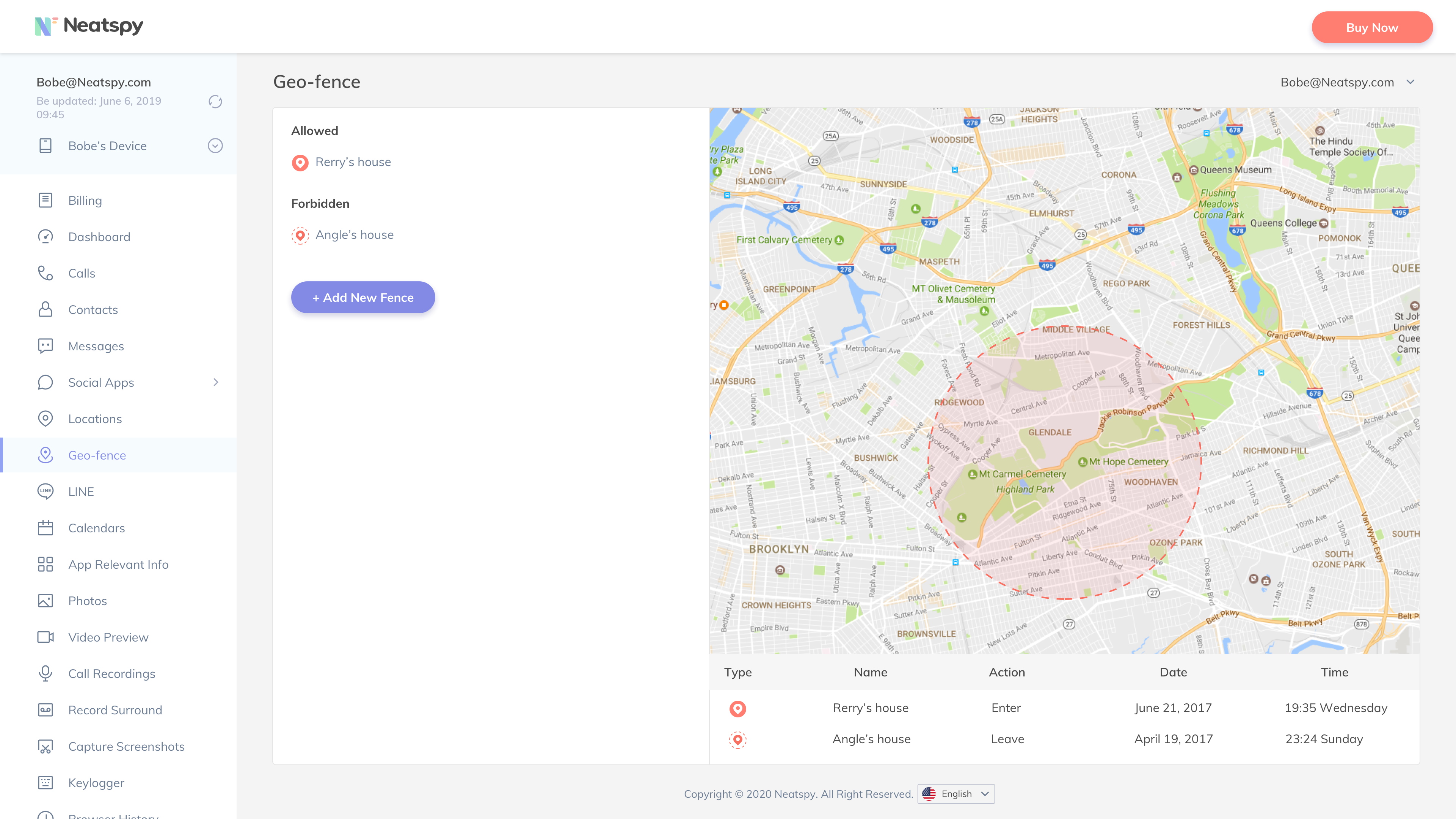
With Neatspy, Geo-fencing is a piece of cake
You can use Neatspy's Geo-fence feature through the native dashboard. There are no third party apps needed or any knowledge of programming. It takes less than a minute to set up geofencing.
Once you have configured Neatspy, setting up the geo-fence is just a login away. Login to your Neatspy account from any web browser and navigate to the Geofence tab. Here you can click on 'Add New Fence' and set the boundaries as needed.
Once you have configured the geo-fence, you will be alerted whenever the device enters a forbidden zone. You will also be notified whenever the device leaves this zone. Every alert comes with the exact timestamp of the entry/exit.
Countless Benefits in One Feature
People who have used geo-fencing in the past never stop praising it. This is all because of the countless benefits of Neatspy, no matter who is using it. Geo-fencing is not a feature that you commonly find, which is all the more reason to use Neatspy.
Parents are often worried about where their kids are. Even a child getting late from school can be a cause of concern for parents. Setting up geo-fencing allows parents to make sure that their children are at school during school hours. Parents can even be busy in their work while tracking their kids.
Employers use Neatspy's geo-fence feature to set a perimeter around their office. When employees leave the office, the employers know about it. This lets them know who is making unauthorized exits from the office during work hours.
No Need to Root or Jailbreak
Neatspy understands how cumbersome it can be to root or jailbreak the phone. Root/jailbreak damages the device and voids its warranty. To make things easy, Neatspy does not ask you to root or jailbreak the target phone.
Secret Geo-fencing
No matter whether you are configuring the geo-fence or getting alerts on the target user's location, the user will have no clue what you are up to. Neatspy is specially designed to be completely hidden. Therefore, there is no need of any precaution on your end.
