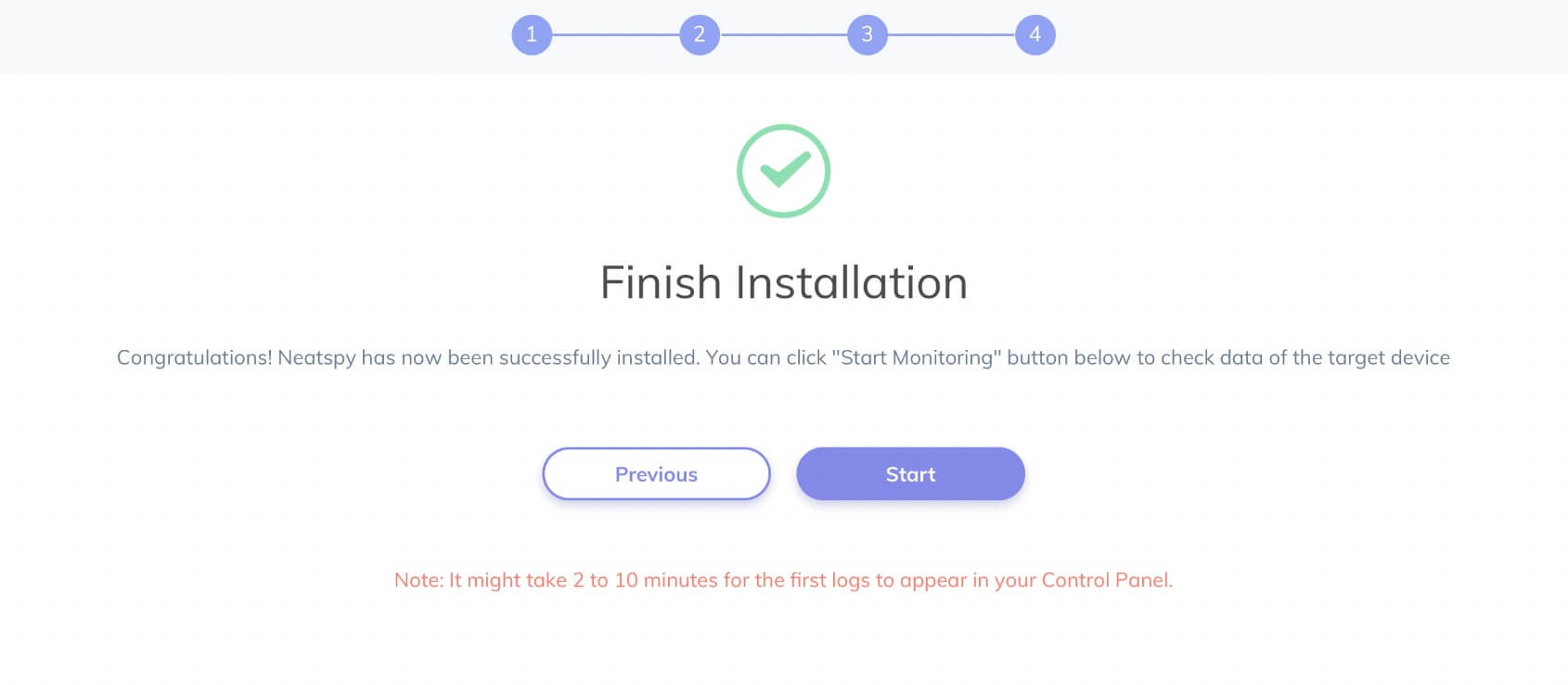Neatspy's step-by-step instructions to track an iOS device.
Learn how to track an Android phone instead.
Neatspy, the world's best iOS device tracker, can provide you with an iPhone or iPad location without even touching that device at all. Yes, all this and more is possible through Neatspy's iOS tracker. Here are the instructions to configure it:.
Gives you access to all the features of Neatspy
The iCloud username and password of the target user gives you iPhone access without touching it.
We'll walk you through the installation process:
First things first, register for Neatspy and get any subscription plan for iOS devices. You can do this from any web browser by going to the Neatspy homepage. Alternatively, you can fill the form below:
By signing up, I hereby agree to the Privacy Policy
Check Live Demo Here >>Once you have a Neatspy subscription, you will receive the confirmation email in your email inbox. Click on the 'Start Monitoring' button. You will be taken to the control panel. Enter the name you want to give to the target iPhone, and select 'iOS' in the operating system."
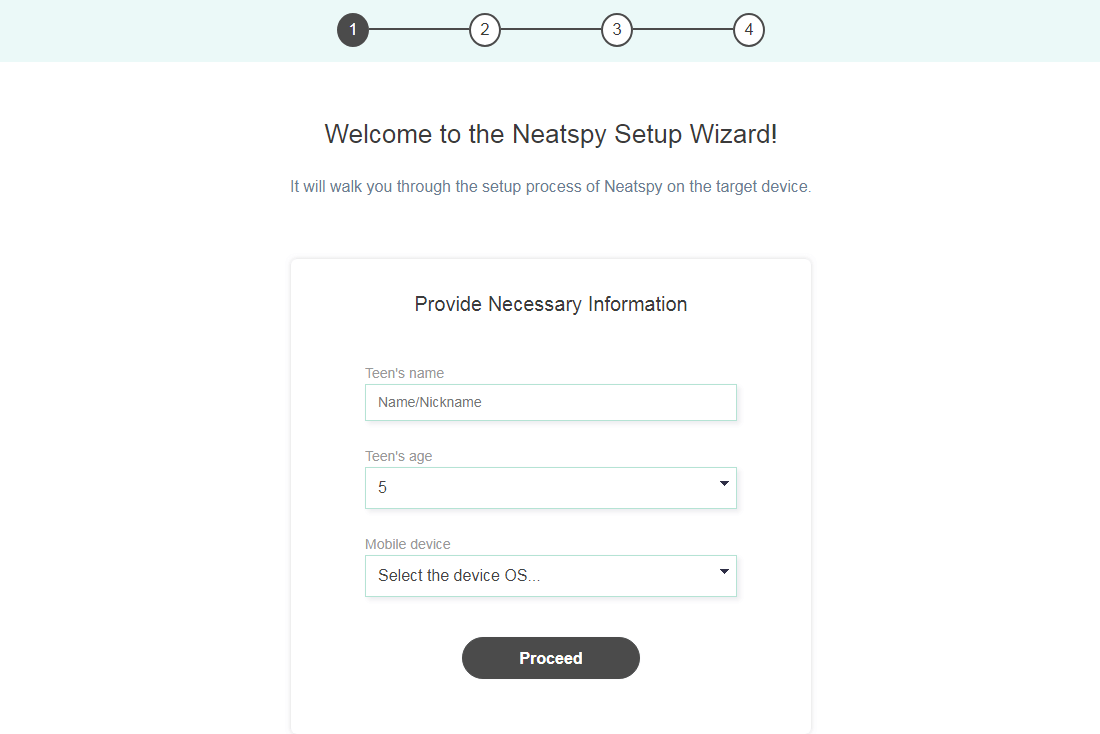
2. Enter the iCloud credentials of the target iPhone. Since Neatspy can spy on an iPhone without asking for jailbreak, you need to make sure the following conditions are met::
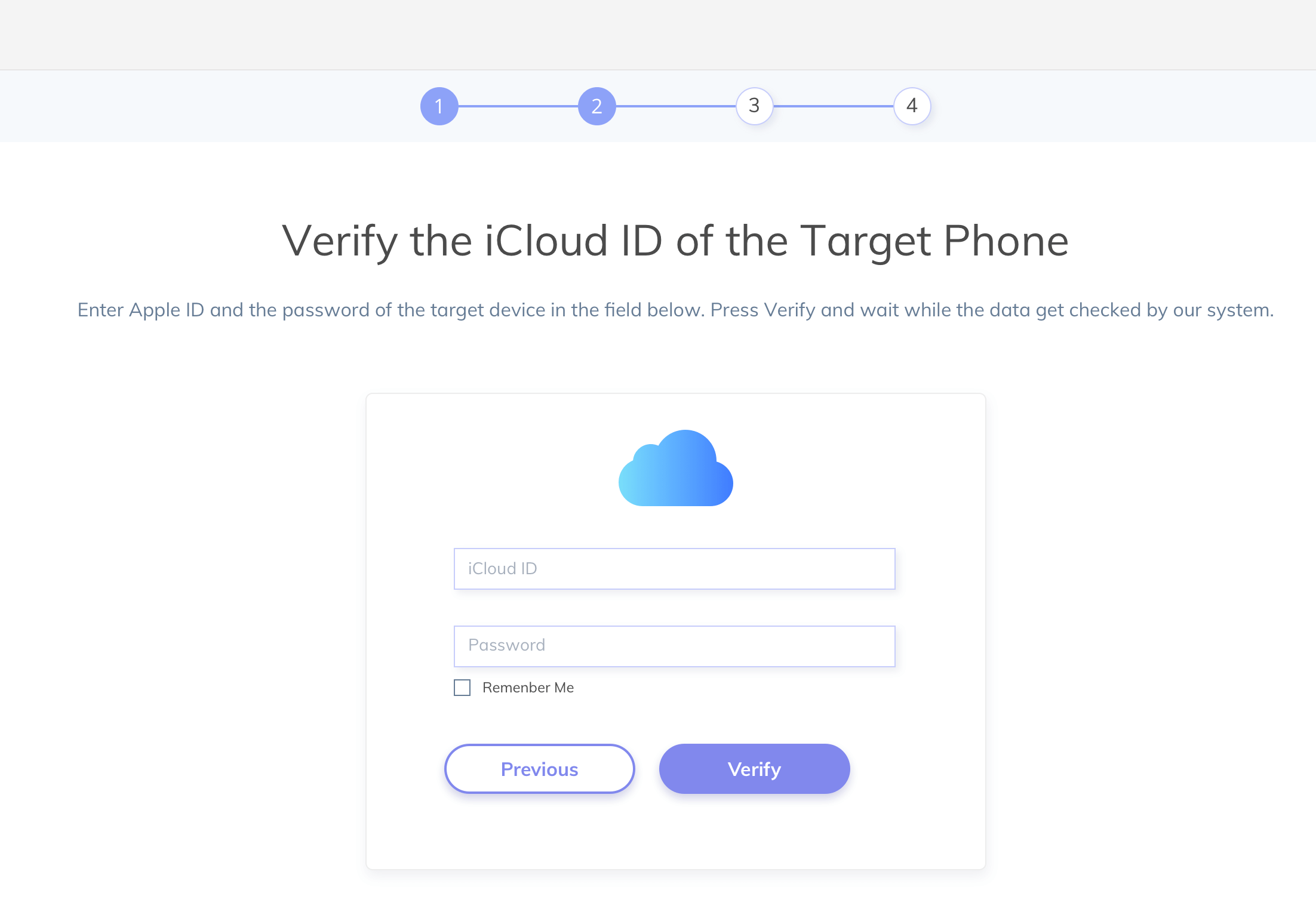
3. Continuing with setup wizard, choose the target iPhone linked to iCloud ID..
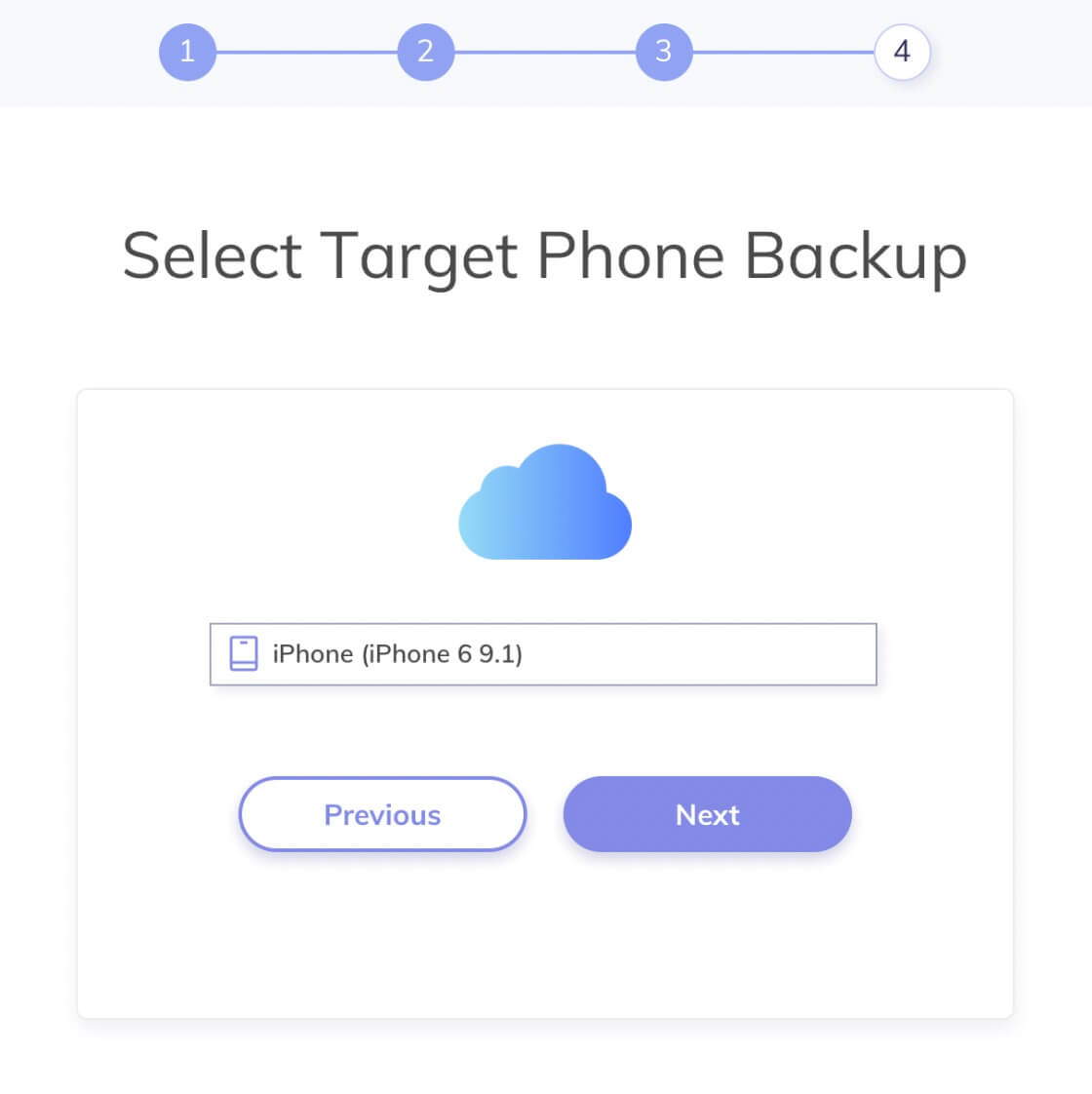
4. Perfect! You are now ready to monitor the target iPhone. Click on the 'Start' button and you will be taken to your Neatspy dashboard, where all the cool features await you. It can take a few minutes to load the features for the first time, as Neatspy will sync the data of the target iPhone to your dashboard.