If you want to keep track of someone’s activities on the phone, a reliable spy app is essential. Spy apps help us to view what your target is doing on the phone remotely.
It could be your spouse, kids or employees whom you want to make sure they are observing the rules. You, however, need to do it legally to avoid unnecessary shortcomings. SpyBubble is one useful application that can help you achieve your spying objectives.
If you are worried about the target’s behavior, you can follow them by installing this application on their phone.
It will operate discreetly and fetch all the messages, show you the current location, reveal the internet activities and more. I am going to cover in detail what this app pertains, and whether it’s worth buying.
As you read through, you’ll see where this app performs better. I will also explain some of the lacking features that leading alternatives like Neatspy have. That way, you will have an option if SpyBubble does not satisfy some of your spying objectives.
Part 1: What is SpyBubble?
It’s a monitoring application that allows you to spy on phone activities remotely. You need to install it on the target device before you visit the control panel.
It is compatible with devices using Android or iOS. Recent updates claim that you can use it on BlackBerry and Symbian. There is, however, no compatibility information about the two platforms.
It has some of the essential features you need to fetch information from most of the applications used nowadays.
For those who said it lacked some of the restricting specifications, the package now includes text commands and app blocking.
It still lacks some features such as the keylogger, and that’s one of the advantages Neatspy has over SpyBubble. However, it will get enough information to know whether your target is going astray.
Is It Safe and Reliable?
First, it is an easy tool to use, and the installation steps are elaborate. Once installed, it operates discreetly, so the user does not know if there is any app fetching the information.
If you are spying on an iPhone, you only need the iCloud credentials to get started with no installation. Accessing the control panel can be done remotely after setting up.
The dashboard shows you all the fetched information which is divided into clickable categories. It is however not appealing to use it when compared to the Neatspy panel.
Visit the main website for more information about SpyBubble.
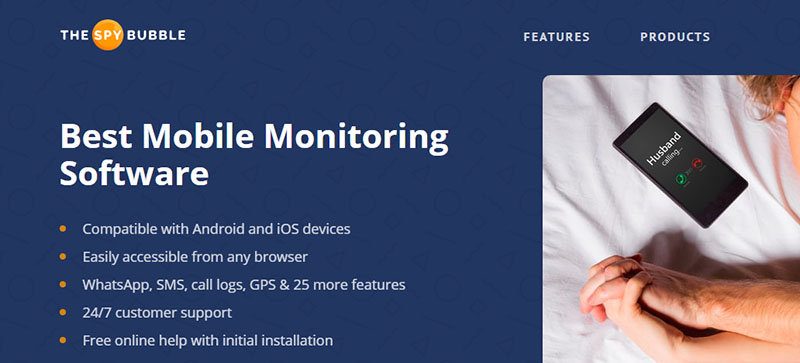
SpyBubble vs Neatspy: Android features
| Android Features | SpyBubble | Neatspy |
|---|---|---|
| App List | (Need Root) | (No root) |
| Browser | (Need Root) | (No root) |
| Call Logs | (No root) | (No root) |
| Contacts | (No root) | (No root) |
| (Need Root) | (No root) |
|
| Keylogger | (No root) | (No root) |
| Kik | (Need Root) | (No root) |
| LINE | (Need Root) | (No root) |
| Location | (No root) | (No root) |
| Messages | (No root) | (No root) |
| Messenger | (Need Root) | (No root) |
| Pictures | (No root) | (No root) |
(Need Root) | (No root) |
|
| SIM Card | (Need Root) | (No root) |
| Skype | (Need Root) | (No root) |
| Snapchat | (Need Root) | (No root) |
| Telegram | (Need Root) | (No root) |
| Tinder | (Need Root) | (No root) |
| Tumblr | (Need Root) | (No root) |
| Videos | (Need Root) | (No root) |
(Need Root) | (No root) |
|
(Need Root) | (No root) |
SpyBubble vs Neatspy: iOS features
| iOS Features | SpyBubble | Neatspy |
|---|---|---|
| App list | (No jailbreak) | (No jailbreak) |
| Browser | (Need Jailbreak) | (No jailbreak) |
| Calendars | (No jailbreak) | (No jailbreak) |
| Call Logs | (No jailbreak) | (No jailbreak) |
| Contacts | (No jailbreak) | (No jailbreak) |
| iMessages | (No jailbreak) | (No jailbreak) |
| LINE | (Need Jailbreak) | (No jailbreak) |
| Location | (No jailbreak) | (No jailbreak) |
| Messages | (No jailbreak) | (No jailbreak) |
| Photos | (No jailbreak) | (No jailbreak) |
| Videos | (Need Jailbreak) | (No jailbreak) |
(Need jailbreak) | (No jailbreak) |
Part 2: What Features Do You Get From Spybubble?
Once you are subscribed to the SpyBubble service, it always updates you on the latest features. During the initial installation, here is what you get from them:
- Monitoring calls: Find all the calls made using the target device. They include the caller’s information, time, date and how long the call took. It also has a remote microphone feature that captures surrounding voices.
If you want to listen to the conversations, SpyBubble will make that possible.
After subscribing and installing SpyBubble in the target device, the system handles all the spying specifications for you. If there are any updates, they are automatically updated, so you don’t have to worry about it.
The only issue with SpyBubble is that you have to root/jailbreak the device for you to access these features. This is the opposite of Neatspy which does not need any rooting or jailbreaking before installation.
Don’t Miss:
- Top 10 Free Android Spy Apps for Cheating Spouse
- How to Spy on Cell Phone Without Installing Software on Target Phone
Part 3: What’s Lacking In Spybubble?
First, it does not have the keylogger feature which you can get when using Neatspy. That means it does not record keystrokes. With such a limitation, it cannot reveal some vital information such as passwords.
Second, some of the features such as Facebook monitoring are not available. Therefore, it says about having the elements but don’t be surprised if they are missing on the dashboard. With Neatspy, every advertised feature is available.
Here is a video that shows you how SpyBubble works.
https://www.youtube.com/watch?v=wtY9RwZq0_c
Part 4: Compatibility
Spybubble works in both Android and iOS platforms. You, however, need to root or jailbreak the device for it to work as advertised.
- Android: Works with versions 4.x, 5.x, 6.x, and 7.0. Rooting is a requirement.
- iOS: Works with versions 6 to 8.4, and anything between version 9 to 9.1 which require a jailbreak. Other versions also require jailbreaking if it agrees to install.
It also works in Windows, BlackBerry, and Symbian but they have not yet released their compatibility information. The difference between it and Neatspy is that the latter does not need rooting/jailbreaking for you to spy.
Part 5: How SpyBubble Works
Once you install it on the target phone, the activities are updated on a real-time basis. While some of the features are missing, most of what you need to verify your curiosity is already available.
Typical cell phone activities are revealed such as text messages, phone calls, and web browsing. It is designed to operate in stealth mode which means the target will not detect such an app in their device. It also requires no activation in case the phone goes off.
However, there are reports that the newer version notifies the target of spying activities. That way the user will be aware, and that’s not good for business. A leading substitute like Neatspy will never reveal its identity or presence regardless of the updates.
Part 6: How to Use SpyBubble
The installation process is easy, and the same goes for its use. It will work on both iOS and Android. All you have to do is visit their website and buy the app. After that, download the app and follow the installation procedure.
Once all that is done, access the control panel and configure. Once you finish setting up, the rest is automatic. You, however, need to note that Android and Apple will require different approaches.
- iPhone installation: You don’t install it on the target device. Just collect the iCloud credentials, feed them, and you are good to go. No physical access is required unless you need jailbreaking to access more features.
- Android installation: It takes about 5 minutes to install. You will physically access the target phone for installation. Rooting is also a requirement for the sake of more features.
Part 7: SpyBubble Pros and Cons
Now that you know what SpyBubble pertains, it’s time to see the benefits you get to enjoy and the limitations.
- Unlimited installation: You only need one license to either spy on one device or several. That is a cost-effective measure if you want to view different devices.
- Refunding policy: While most of the spy apps give you up to 30 days, SpyBubble gives you a 60-day money back guarantee. That means you have more time to try and see if it works for you.
- Affordable solution: The subscription has two yearly options. When compared to monthly subscriptions in most monitoring applications, SpyBubble does not hurt your budget.
- Some features don’t work: It depends on the update, but users have complained about some of the advertised features lacking. This includes FB tracking. Also, SpyBubble does not come with a keylogger.
Such a limitation is one of the things that will make you consider Neatspy.
- Battery use: When you use SpyBubble, be sure that it will drain the target’s battery. Neatspy does not use much power, and it’s hard to notice as it synchronizes the information.
- Charged support: Customer support should be free, or so we think. When you try to contact SpyBubble’s help, they will ask for about $10 to give what they refer to as ‘Priority Support.’ They should seek to improve their services instead of charging customers for helping them. Neatspy does not charge for customer support.
- Target user notification: The newer version alerts the target that you are spying on them. You need an app like Neatspy that doesn’t notify the target about its presence.
SpyBubble Alternatives
- Neatspy
- mSpy
- Spyzie
- FlexiSPY
- Hoverwatch
- iKeyMonitor
- XNSPY
- Copy9
- TheTruthSpy
- PhoneSpector
- SpyHuman
- WebWatcher
- SMS Peeper
- Spyera
- Auto Forward
- SpytoMobile
- MobileStealth
- SpyBubble
- Spyzie Coupon
- mSpy Coupon
Part 8: Pricing
With SpyBubble, you get two versions. First, there is the standard one that will cost you $49.95 per year. It has basic features such as Email, URL reading, SMS, Phonebook, Photos, and GPS.
The second version is the SpyBubble Pro which goes for $84.90. It has more features than the standard option. That includes listening to calls and surrounding conversations. You can use PayPal or credit card to pay.
Also Read:
- How to Remotely Spy on Someone’s Phone Without Access to Target Phone
- How to Read Someone’s Text Messages Without Installing Software on Their Phone
Conclusion
You can use SpyBubble to track most of the standard cell phone activities. By accessing the control panel, you will know what is going on remotely with all the details included. The only thing about SpyBubble is that it lacks some of the features that are common in most of the spying solutions.
Therefore, they still need to improve on the features not forgetting their service delivery. Apart from the few limitations, it is an app that will keep you updated about the target’s activities.

